Flickr Heatmap Tiles in Satellite Eyes
I love Satellite Eyes. I’ve been using it for the last few years(?) to beautify my desktop with local Stamen Watercolor Maps.
When I saw these Flickr heatmap tiles by Eric Fischer, I immediately wanted them as my desktop. Here’s how to do it.
- If you haven’t already, install Satellite Eyes.
-
Head to the Satellite Eyes preferences.
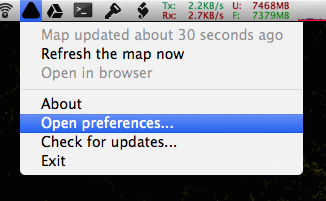
-
Click “Manage Map Styles…”
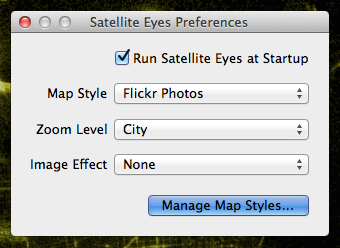
-
Add a new map style, set the source to:
http://trafficways.org/cgi-bin/tile.cgi?map=flickr-apr10&opt=-cFFFF00%20-M%2037%20-B12:0.0066:1.0119%20-G0.5&z={z}&x={x}&y={y}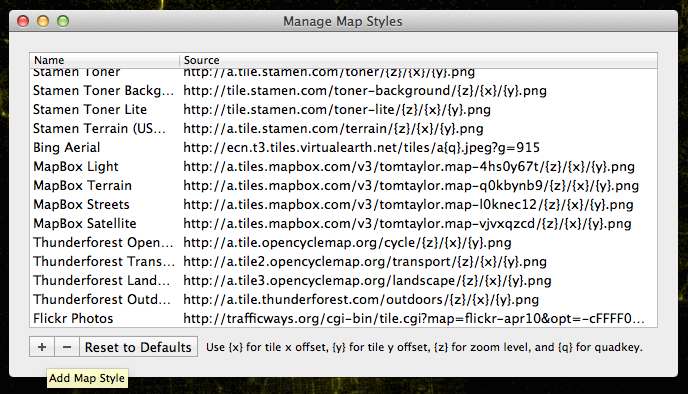
-
Set Satellite Eyes to use the new map.
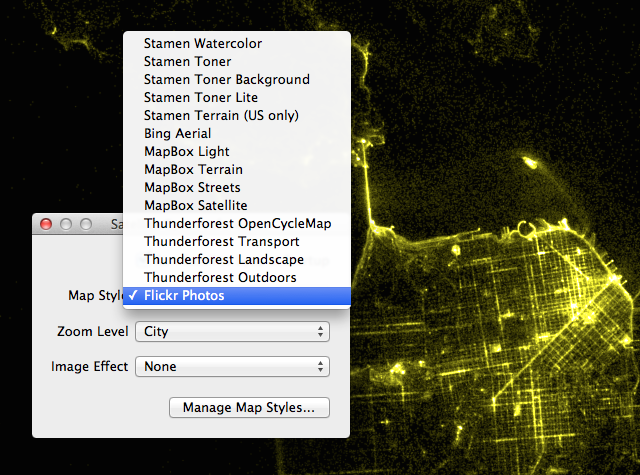
- Enjoy!